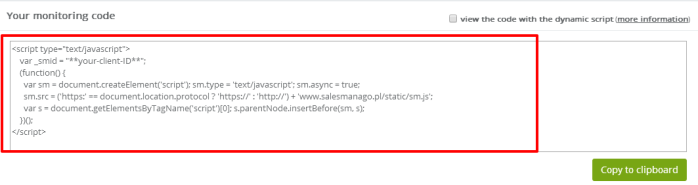Useful links
The creation and monitoring of behavioral profiles is a thing of key importance in Marketing Automation. This functionality is a distinctive feature of marketing automation systems, its advantage over classic CRM and traditional systems for mass traffic analysis is what sets it apart.
Information on contact activity on the monitored website is obtained by SALESmanago from three basic sources:
- tracking files (cookies)
- visitor IP addresses
- additional HTTP/HTTPS protocol data
Contents
- What must be done in order to start tracking contacts?
- Cookie – various types and collected data
- Data obtained from IP addresses
- Additional data obtained by HTTP/HTTPS protocol
1. What must be done in order to start tracking contacts
Website monitoring can only start after a monitoring script is added to the code of every page on the website. Without such a code even if a contact signs up for a newsletter or clicks links in emails numerous times, these actions do not initiate monitoring of contacts. The monitoring script can be found in SETTINGS => INTEGRATION.
Every SALESmanago customer has a unique monitoring code. If you want to monitor multiple websites, add the same monitoring code to each of them. It is worth knowing that it is possible to monitor websites and applications created in SPA (Single Page Application) technology. This is quite important due to the growing popularity of this technology and the emphasis on the convenience of users using mobile devices.
After adding the code wait for first corporate or identified visits – the code will then send this information to SALESmanago and it will be displayed on the dashboard. Depending on the volume of traffic on the website, it may take from a few minutes to several hours – if no visits have been recorded after that period of time, the code may have been added incorrectly. Learn more on how to paste the monitoring code.
IMPORTANT: Correct monitoring code = r.gif with the status 200 OK.
This is all you need to start collecting the behavioral data of your contacts. Advanced users will definitely appreciate some information on the script operation mode – it loads asynchronously so it will not slow down your website.
The first and most important source of information is common cookies.
Below there is a list of actions that initiate monitoring of contacts.
1. Signing up form in SALESmanago system
If the contact signs up by the form which was created in SALESmanago system (sidebar, form, pop-up, landing page), it happens automatically that the client has the smclient cookie assigned. It means that the contact monitoring process is initiated.
IMPORTANT: So as to initiate contact monitoring, it is not required to click the link in email which is sent for subscription confirmation reason. This confirmation is used to get opt-in status only.
2. Registration/newsletter form which was not created directly in SALESmanago
When the contact registers on the client’s website which is integrated with SALESmanago system thanks to the dedicated plugin, it happens automatically that the smclient cookie is assigned. It means that the client becomes a monitored contact then. This process in initiated for both kinds of platforms: these with plugins created by SALESmanago (e.g. Shoper, WooCommerce) and platforms such as IAI Shop, Comarch.
IMPORTANT: Remember that registration/newsletter form needs to be created by means of built-in tools of the shop and not the plugins. It is a necessary condition. The only exceptions of this rules are these two modules: Contact Form 7 and Gravity Forms which are integrated by means of SALESmanago plugin.
3. Clicking the link in emails
If the contact clicks the link in email sent from SALESmanago system and the link redirects you to a monitoring website, the contact monitoring is initiated.
4. Registration/newsletter form of platforms integrated by the clients themselves; not by means of dedicated plugins
If the client integrates the platform by API, it is possible to assign the smclient cookie to contacts who register or sign up for a newsletter.
When the contact is sent to SALESmanago system by API, the server sends back clientID, that is smclient. Then by means of the Java script, it is possible to place the smclient cookie in the browser. The whole process is the same as with plugins.
IMPORTANT: If the contact removes smclient cookie from the browser, the status on the contact card is not changed.
2. Cookie – various types and collected data
| Cookie file type and the expiry life | Type | Target | Collected data | If possible and how not to give permission |
|---|---|---|---|---|
| Smuuid -12 months | Preferences | Tracks anonymous visits; it is assigned to anyone who lands on the website | Unique ID – cookie itself does not contain any information that enables to identify contacts and to recognize e.g. personal data of the website visitor. Connection to the contact card takes place in the SALESmanago system. | Cookie automatically added by the SALESmanago script – the only way not to give permission is to disable cookies in the browser |
| Smclient – 10 years | Preferences | Assigned to the identified and monitored contacts | A cookie itself does not contain any information that enables to identify contacts and to recognize e.g. personal data of the website visitor. Connection to the contact card takes place in the SALESmanago system. | Cookie automatically added by the SALESmanago script – the only way not to give permission is to disable cookies in the browser |
| Smevent – from 12 h to 30 days (default: 12h) | Marketing | Assigned to the identified and monitored contacts | A cookie contains eventId assigned after the event cart, deleted when the event purchase takes place. | Cookie automatically added by the SALESmanago script – the only way not to give permission is to disable cookies in the browser |
| smform – 12 months | Marketing | Handles contact forms and pop-ups | Information about a form and pop-up behavior- a number of visits, a timestamp of the last visit, information about closing/minimizing pop-ups | Cookie automatically added by the SALESmanago script – the only way not to give permission is to disable cookies in the browser |
| smg – 12 months | Marketing | Identifies a user | Random ID in UUID format | Cookie automatically added by the SALESmanago script – the only way not to give permission is to disable cookies in the browser |
| smvr – 10 years | Marketing | Stores information about visits (coded base64) | Values coded by base64 | Cookie automatically added by the SALESmanago script – the only way not to give permission is to disable cookies in the browser |
| smwp – 12 months | Preferences | Information about Web Push agreement forms | True/false value | Cookie automatically added by the SALESmanago script – the only way not to give permission is to disable cookies in the browser |
| Smg 12 months | Marketing | Identifies a user- global ID for the whole system | Random ID in UUID format | Cookie automatically added by the SALESmanago script – the only way not to give permission is to disable cookies in the browser |
| smrcrsaved – 12 months | Marketing | Saves information if an ID was signed to SALESmanago (deprecated) | True/false value | Cookie automatically added by the SALESmanago script – the only way not to give permission is to disable cookies in the browser |
| smOViewsPopCap – 10 years | Marketing | Saves information about pop-up capping | SM:X|, where X is replaced with a number | Cookie automatically added by the SALESmanago script – the only way not to give permission is to disable cookies in the browser | smcfds | Marketing | Stores information about displayed forms on website | Values coded by base64 | Cookie automatically added by the SALESmanago script – the only way not to give permission is to disable cookies in the browser |
| _smps | Marketing | Stores information about displayed popups on website | Values coded by base64 | Cookie automatically added by the SALESmanago script – the only way not to give permission is to disable cookies in the browser |
| _smvs | Marketing | Stores information about first visit source on website | Values coded by base64 | Cookie automatically added by the SALESmanago script – the only way not to give permission is to disable cookies in the browser |
| _smsps | Marketing | Stores information about social proof displayed on the website | Values coded by base64 | Cookie automatically added by the SALESmanago script – the only way not to give permission is to disable cookies in the browser |
| _smc-cid | Marketing | Information about Live Chat conversation ID | Values by string | Cookie automatically added by the SALESmanago script – the only way not to give permission is to disable cookies in the browser |
| _smc-unr | Marketing | Information about Live Chat message ID | Values coded by base64 | Cookie automatically added by the SALESmanago script – the only way not to give permission is to disable cookies in the browser |
Additionally, we add the following parameters to the emails and links included in the mailings :
– smclient (id of a monitored contact),
– smconv (id of the mailing from the SALESmanago system),
– smlid (id of the link clicked by the contact),
– smpid (id of the product from dynamic emails sent from SALESmanago),
Apart from that, the UTM parameter is added as well.
3. Data obtained from IP addresses
The IP address a visitor uses to access the website is assigned to a particular country, province, and town. This offers a high likelihood (not certainty – some connections are redirected between several addresses, which may generate misleading data) of the contact being identifiable by town or city if the contact has already been added to the database.
4. Additional data obtained from HTTP/HTTPS protocol
The request sent in an HTTP protocol contains other useful information on the contact – SALESmanago will read and add it to the behavioral profile of an identified user. Such information includes:
- the browser and the operating system the contact used for visits,
- details of an entry source – information sent through the so-called referer that identifies the original website, from which the user has been redirected to the monitored page,
- information on searched phrases – unless the contact uses search engines in incognito mode, SALESmanago will receive key phrases the contact used to find your page. While using Google, the contact cannot be logged into their Gmail account, as the browser switches into the protected mode and information is not sent outside (similar limitations apply to Google Analytics users).