Useful links
This Action allows you to trigger an existing Automation Rule for Contacts that have reached this stage of your Workflow.
Read about Automation Rules >>
IMPORTANT: When adding the Action: Run Automation Rule to your Workflow, remember to review the settings of that Automation Rule. If box [A] is not checked, only the SALESmanago user who created the Automation Rule will be able to use it in a Workflow. Also, pay attention to settings [B], as their configuration may prevent the intended functioning of your Workflow.
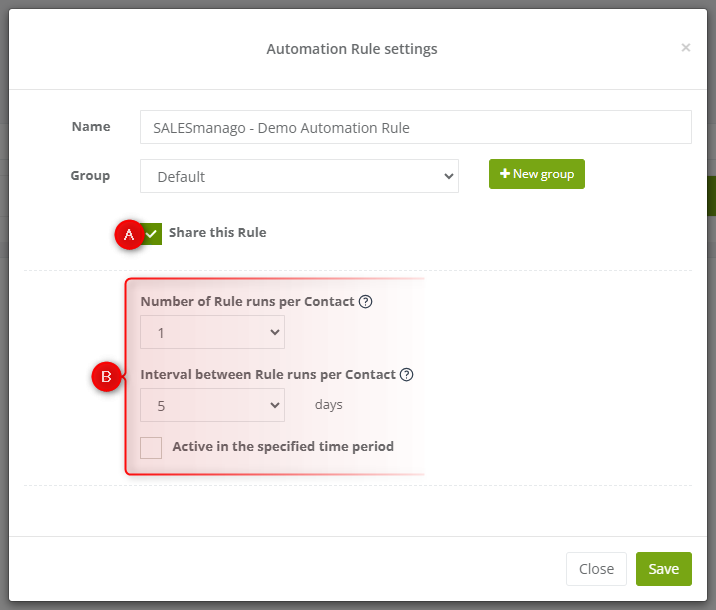
TIP: Running an Automation Rule may add unnecessary complexity to your operations. Consider creating a comprehensive Workflow that will include all Actions that you want to perform for Contacts.
After adding this Action to your Workflow, define the following settings:
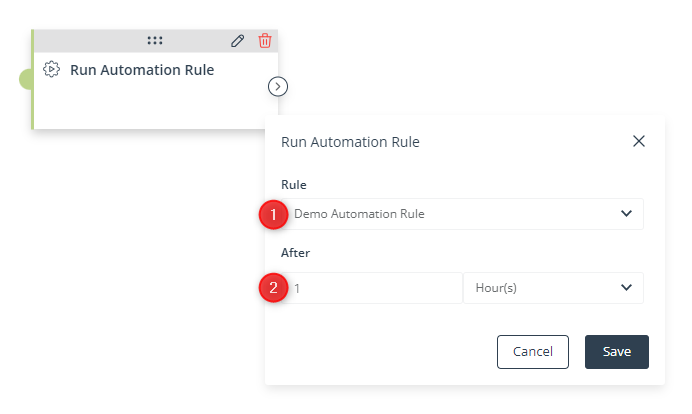
[1] Rule—select the rule that will be triggered for Contacts that have reached this stage of your Workflow.
[2] After—specify how long after a Contact has reached this stage of your Workflow the Automation Rule will be triggered. Enter a number and select one of the following time units: hour, day, week, month.
EXAMPLE: You enter the following settings for this element:
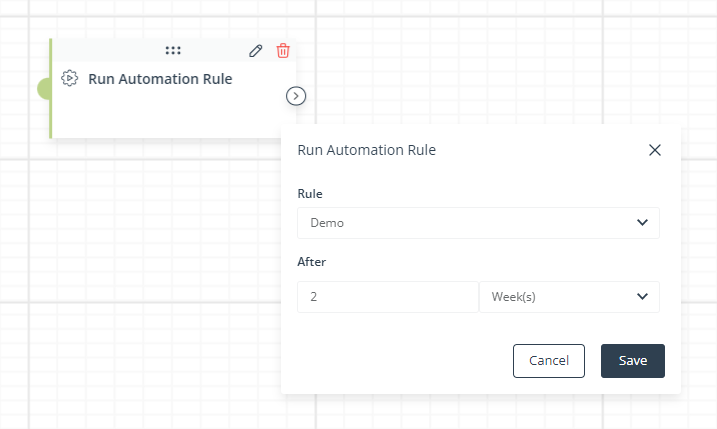
A Contact reaches the Action: Run Automation Rule on January 1. The selected Automation Rule (“Demo”) will be triggered for this Contact on January 15.
Click Save to continue configuring your Workflow.



