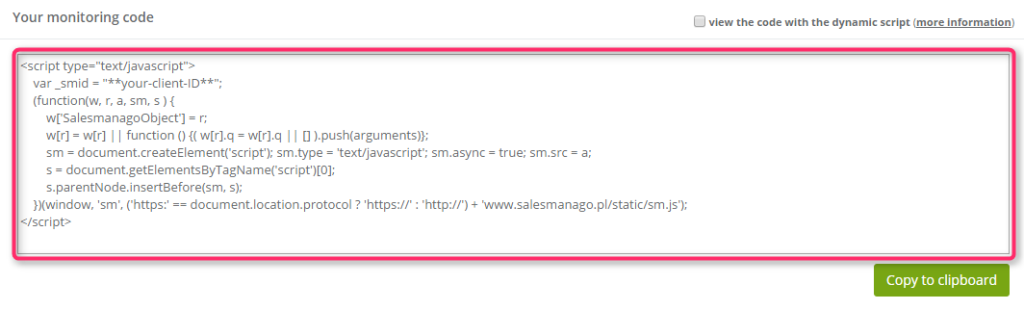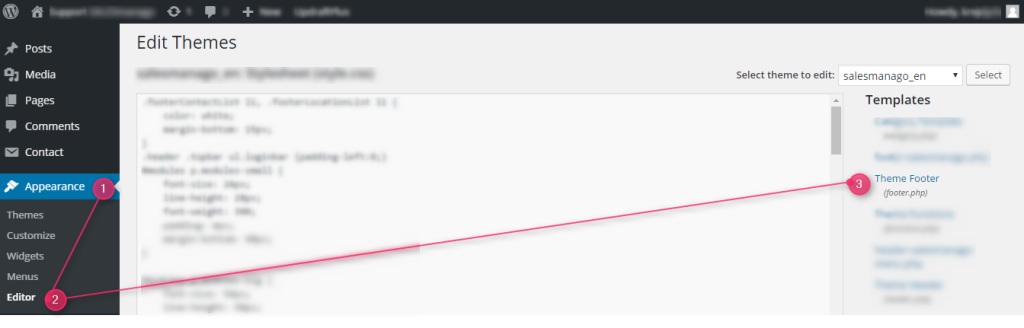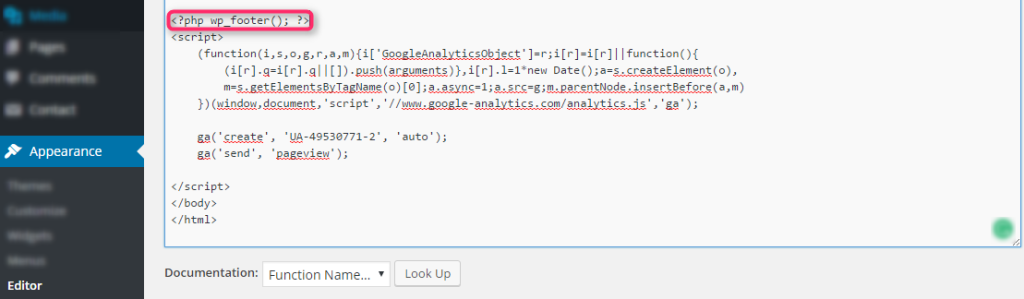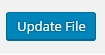To start monitoring a website you need to find and copy the monitoring code from the SALESmanago system. It can be found in Settings > Integration.
To proceed, log into your WordPress account and choose Appearance [1] > Editor [2].
Then, click Theme Footer [3] (footer.php). After that you need to paste the monitoring code from SALESmanago system just the same as shown on a screenshot below.
In order to save changes click Update File at the bottom of the page.
NOTE: After a WordPress theme update or change, the monitoring code is deleted and it is necessary to copy and paste it again.
Submit your review | |