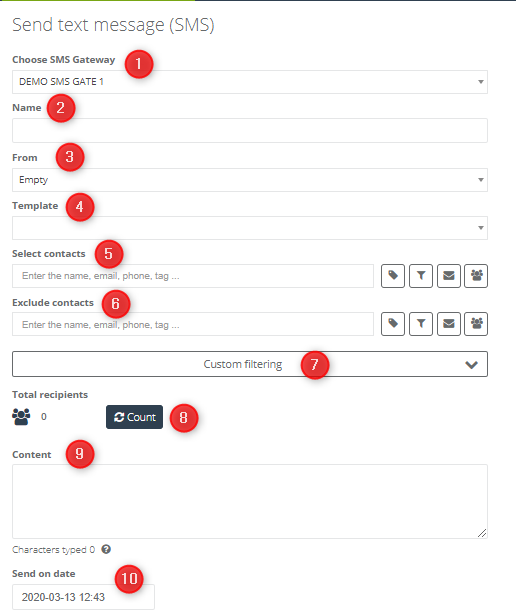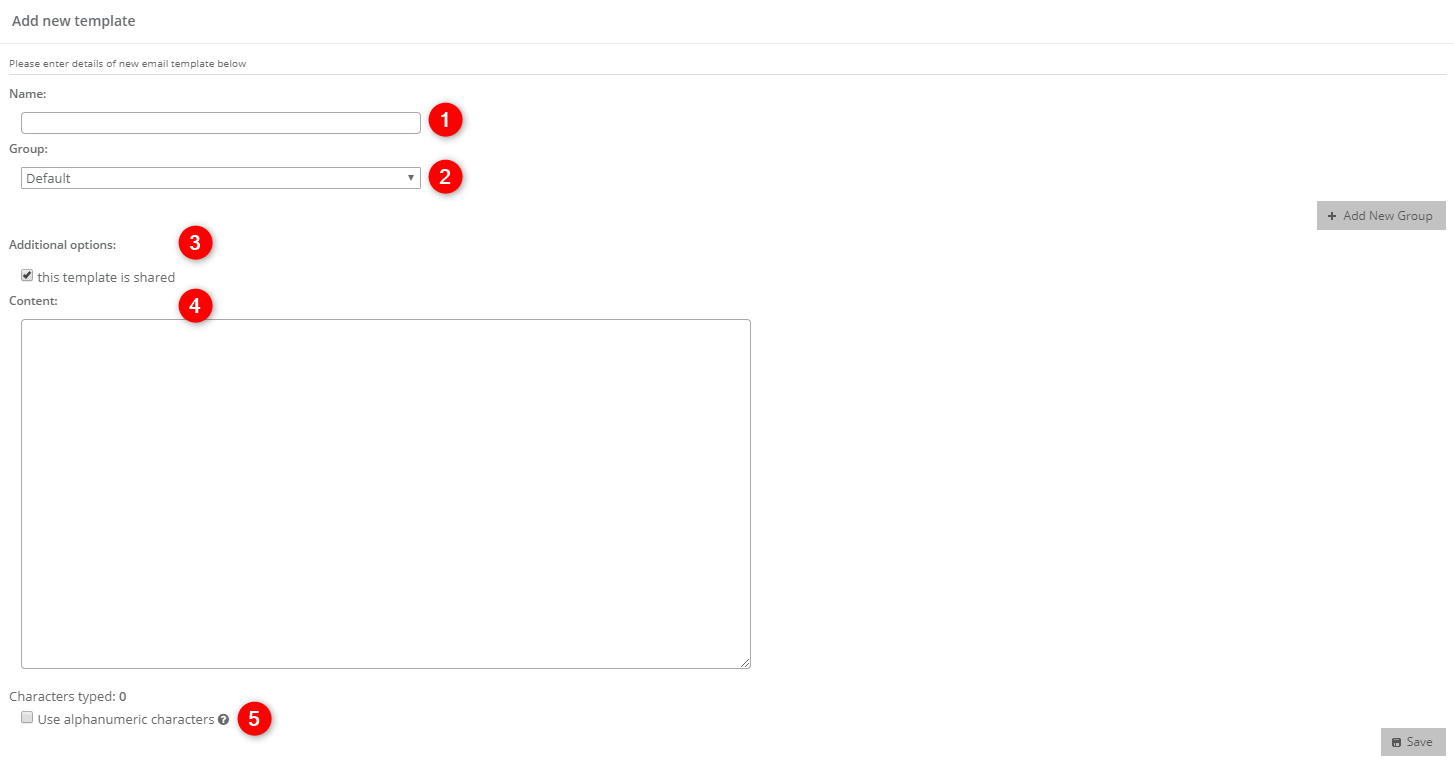Useful links
The SALESmanago system allows you to send SMS based on behavioural profiles of contacts. In order to do so, the system has to be integrated with an external SMS gateway More information
Benefits:
- extension of the communication channel with a customer
- possibility of sending birthday text messages
In order to send text message go to
MOBILE MARKETING => SEND SMS
Contents
- Settings of sending
- Adding SMS templates
1. Settings of sending
To send an SMS message, go to MOBILE MARKETING-> Send SMS.
[1] Your SMS gateway – the system indicates which SMS gateway was integrated.
[2] Name – identifies the message in the system.
[3] From – select the account configured for SMS sending (the configuration itself takes place at the SMS gateway level).
[4] Template – the system allows you to set a template for your SMS message and select a previously prepared content.
[5] & [6] – define the recipient group to which you want to send the SMS. You can exclude contacts from the recipient group analogically. The process of selecting recipients is the same as for email campaigns.
[7] Use custom filtering – it allows you to choose recipients of the message by means of additional filters More information
NOTE: SMS can be sent only to contacts for whom have a telephone number in the “telephone” field on their contact card. It is recommended to enter only one telephone number per contact in this field.
[8] Count – counts an estimated number of people, who will receive an SMS message.
[9] Content – enter the text of the SMS that is to be sent to users..
[10] Send on date – you can select the preferred sending date for your message.
Test – allows you to quickly send a test SMS. To do so, specify in the Recipient field the contact to whom the test message is to be sent to.
Send – if the message settings and its recipient list are properly configured, clicking the Send button will send the SMS message.
SMS can also be sent:
- from the automation rules More information
- as birthday messages More information
2. Adding SMS templates
The SALESmanago system allows you to prepare templates in advance to be used when sending an SMS.
To add an SMS template go to MOBILE MARKETING -> SMS TEMPLATES -> Add a new template.
[1] Name – identifies your SMS template in the system.
[2] Group – allows you to organize your SMS templates in the system.
[3] Additional options – enabling the ‘share this template’ option will allow the template to be visible for all users’ accounts in the system.
[4] Content – enter the text of the SMS message.
[5] Use alphanumeric characters – the diacritical characters are counted as 4 signs which may cause sending one message as two. Once you type in the content of the message, tick the checkbox Use alphanumeric characters [9] so the system can transform those characters into regular ones (e.g. ö into o, ü into u, etc).
You can preview all saved SMS templates by going to MOBILE MARKETING-> SMS TEMPLATES.
TIP: It is possible to share SMS templates with other system users.