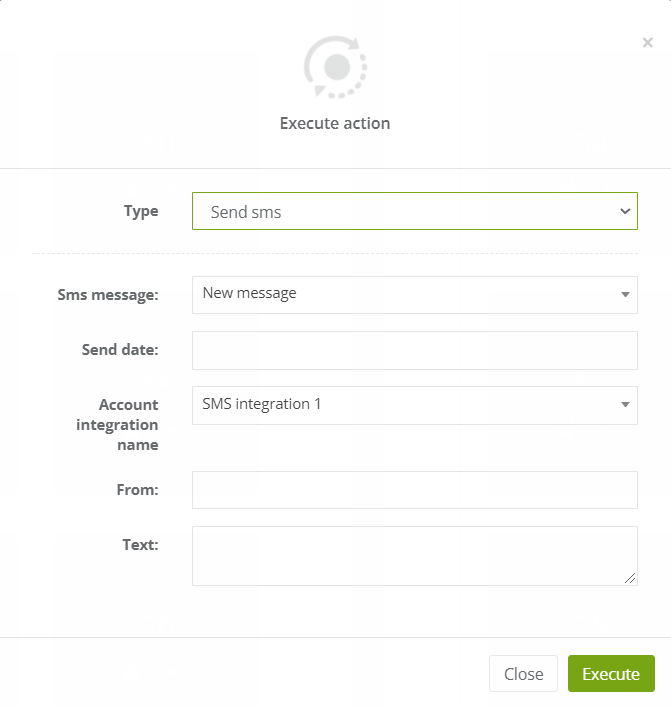For generated groups of contacts, you can send an SMS message. Thanks to RFM Marketing Automation tool you can reach different clients with different content. To send SMS messages from SALESmanago It is necessary to integrate external gateway with the system. More about the gateways you can find here>>.
In this action you need to specify:
[1] The type of action: Send SMS.
[2] Sms message: choose which out of saved messages in the system you would like to send.
[3] Send date: set when the message is going to be sent.
[4] Account integration name: select the integrated SMS gateway from which you want to send the message.
[5] From: enter the signature to be displayed by the recipient.
[6] Text: you can type the new text instead of choosing the created previously template.