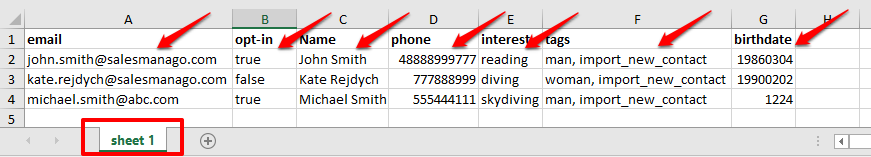Contact files must be prepared before they are imported to SALESmanago if they are to upload correctly.
Technical guidelines:
- It is best to prepare contact files in the form of a spreadsheet, i.e. using Excel or Calc.
- Supported file extensions: .CSV / .XLSX.
- Max. file size: 20 MB
- If you choose the .CSV extension remember to separate data units with semicolons.
- Supported encoding: UTF – 8
- Recommended formatting method: text
IMPORTANT: Prepared files cannot contain any:
- functions and formulas, e.g. =SUM(A1:A30)
- hyperlinks, e.g. mailito: katarzyna.rejdych@salesmanago.pl
- combo boxes
How to prepare a file correctly:
- A spreadsheet file must have only one sheet.
- Data units (corresponding to individual contacts) must each have an email address. SALESmanago can identify contacts only if they have an email.
- Only one email address can be entered per cell. Two or more email addresses separated with a comma are not allowed in a single cell.
- Only one ‘NAME’ field is recognised by the system. To import both first names and surnames together they must be put into a single column.
- Names of columns should be entered in the first row. This is important for data mapping. This information will not be displayed in the system.
- Up to 16 tags can be uploaded from a file at once. Tags can be entered in a single column separated with any delimiter (e.g. a comma, a space, a semicolon ) or in two independent columns.
- Up to 16 details can be uploaded at once. They will be added to contact cards. Each detail has to be added as a separate column. Polish letters are not supported.
- You can use either of the two formats of date of birth during uploading: YYYYMMDD e.g. 19901224 and MMDD e.g. 0228.
- If you would like to add someone else’s date of birth (e.g. a contact’s child) you can import It as a detail but in this case, the YYYY-MM-DD format is required and the name of the detail needs to start with data.xxx. This way the detail can be used, for example in dynamic emails. Example: detail name: date.birth_child; value:1998-07-12.
- Remember to check if the date is correct. Sometimes spreadsheet programs modify dates automatically e.g. 0202 to 202.
- Contacts are imported with an opt-in status (agreement to receive marketing emails) as default. It is possible to change this setting manually by adding a column named ‘OPT-IN‘ to the file. After this, if a contact is to be imported with an opt-in status, the word ‘true‘ has to be entered in the appropriate row. Conversely, if a contact is to be imported with an opt-out status, write ‘false‘ instead.
IMPORTANT: Remember, the order in which rows of data are structured has no bearing on the way they are imported.
Where it goes during an import depends on the user.
An example of a file prepared to be imported:
MORE INFORMATION ON IMPORTING FILES TO THE SYSTEM >>