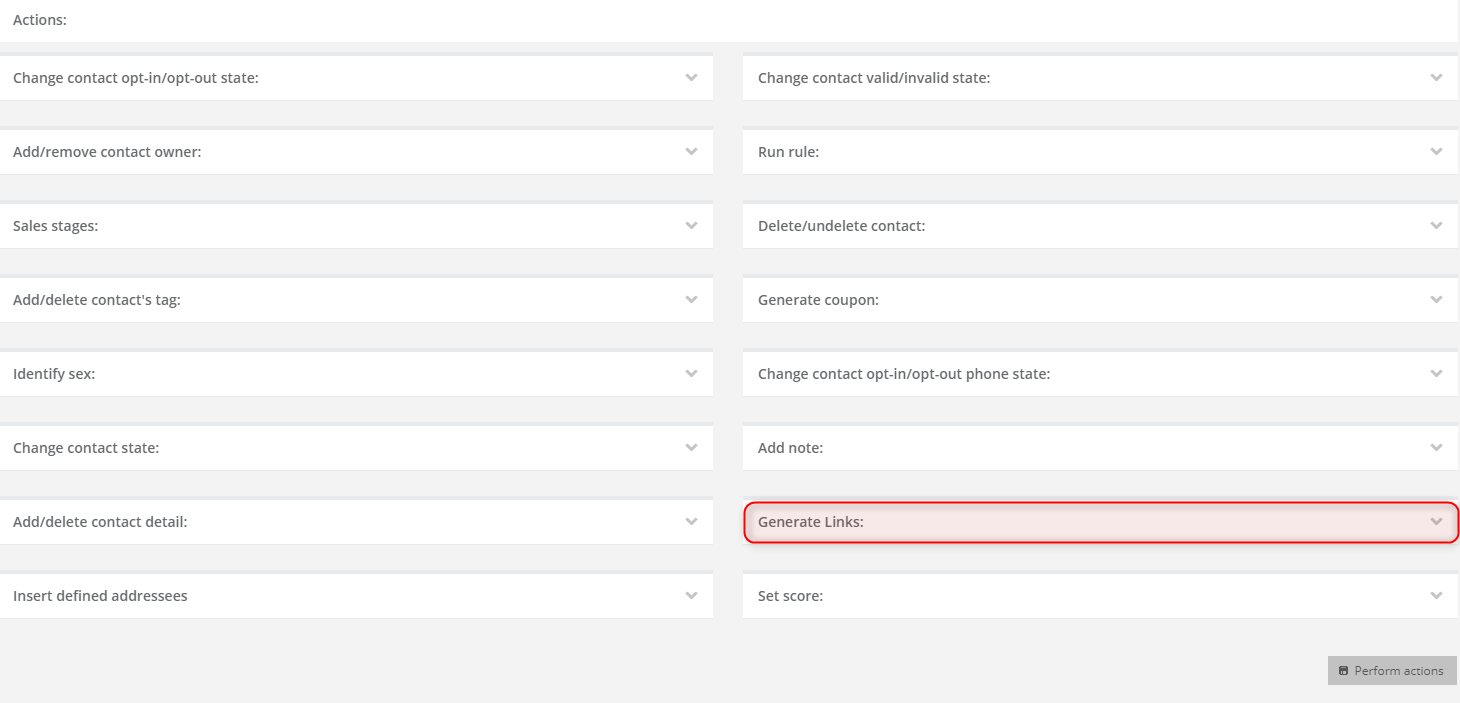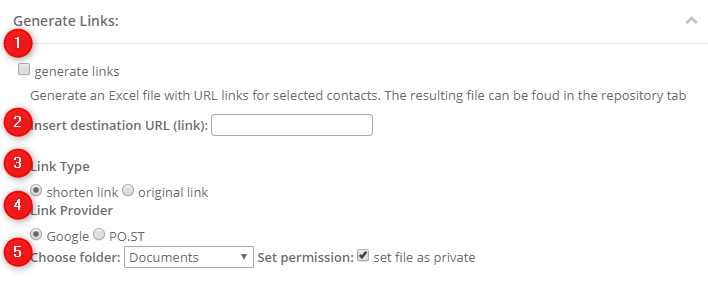Useful links
SALESmanago enables the collective contact management. In the Manage Contacts panel, you can choose the type of action you want to run for the contact group.
Action Generate links allows you to generate links with a monitoring parameter for a particular group of contacts, that are not currently monitored.
The file with the generated list can be found in the Content Repository. You can then download the file, modify it and upload it again with the link as a contact detail. This option is useful when you want to send SMS to contacts who are not monitored. You need to paste the monitoring link into the SMS content.
Go to CRM => Contact list => Manage Contacts
Select Generate links from the list of actions that is marked on the illustration above. Next, go to the settings of the action.
[1] Tick the generate links check box.
[2] Insert destination URL (link) – provide the address of the monitored website, e.g. www.salesmanago.pl
[3] Link type – choose whether you want original or shortened links.
An examplary generated link:
www.salesmanago.pl?smclient=91bdba04-fd8e-0000-9cbc-4c3400e4f743&utm_source=
salesmanago&utm_medium=
link&utm_campaign=default
[4] Link Provider – select the provider of the link.
[5] Choose a destination folder – choose a directory in the Content Repository.
TIP: You can export up to 10 000 links. However, this action can be repeated every few hours to export any number of contacts.
Submit your review | |