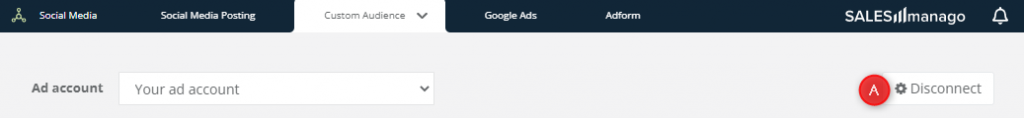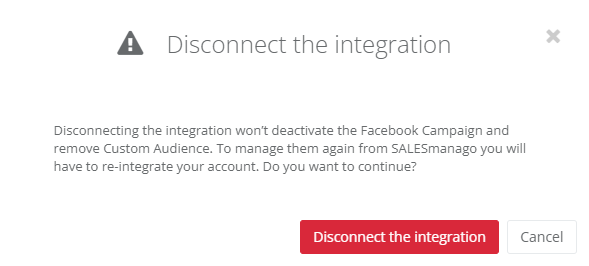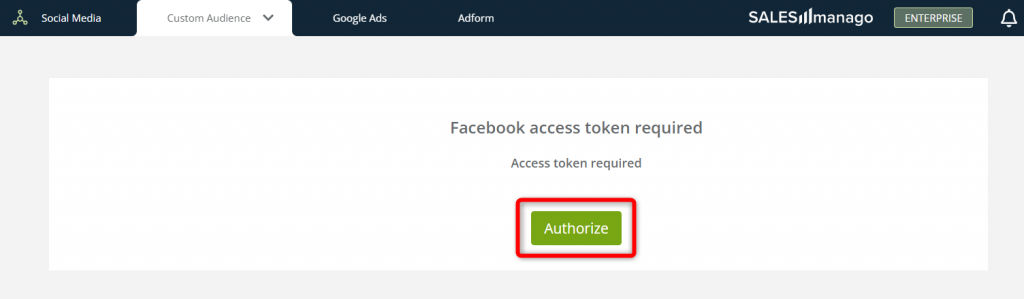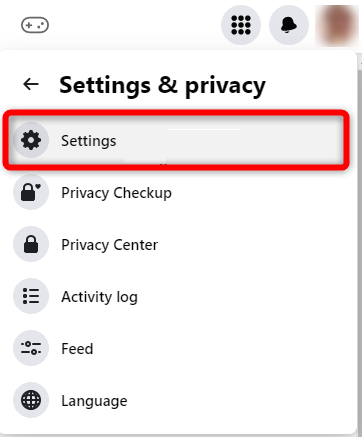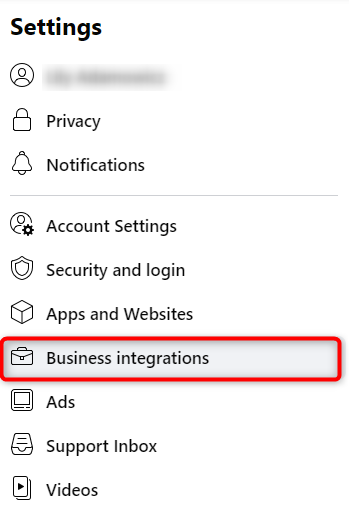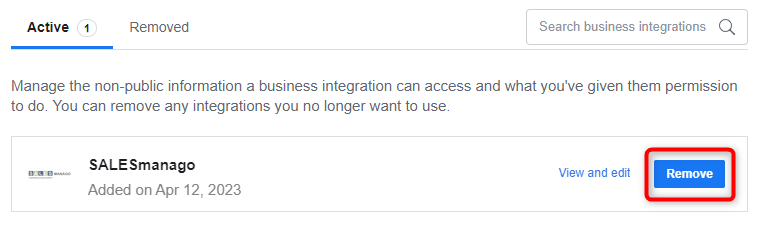The SALESmanago platform offers an integration with Facebook Ads.
If you want to learn how to integrate your SALESmanago account with Facebook Ads, read the dedicated article >>
If you decide that you want to disconnect or remove the integration, you can do this at any time. If you disconnect the integration, you can always reactivate it.
Contents
1. Disconnecting the Facebook Ads integration
To disconnect the integration between your SALESmanago and Facebook Ads accounts, go to Menu → Social Media → Custom Audience. Select the Ad account you want to disconnect and click Disconnect [A].
A new window will appear:
If you confirm your decision by clicking Disconnect the integration, the selected Facebook account will disappear from the SALESmanago panel.
To reconnect it, you need to click on Authorize in the Custom Audience tab.
Note that you will be automatically reconnected, and there is no need to log in to Facebook again.
2. Removing the Facebook Ads integration
If you want to delete the Facebook Ads integration, and not just disconnect it, go to Facebook, log into the integrated account, and go to Menu → Settings & Privacy → Settings.
Then, select Business integrations from the left-side menu.
On the list of active Business integrations, find SALESmanago and click on Remove.
Follow the instructions to delete the integration altogether.
NOTE: If you ever decide to reintegrate your Facebook account with SALESmanago, follow the instructions provided in the article dedicated to the Integration with Facebook Ads >>
Submit your review | |