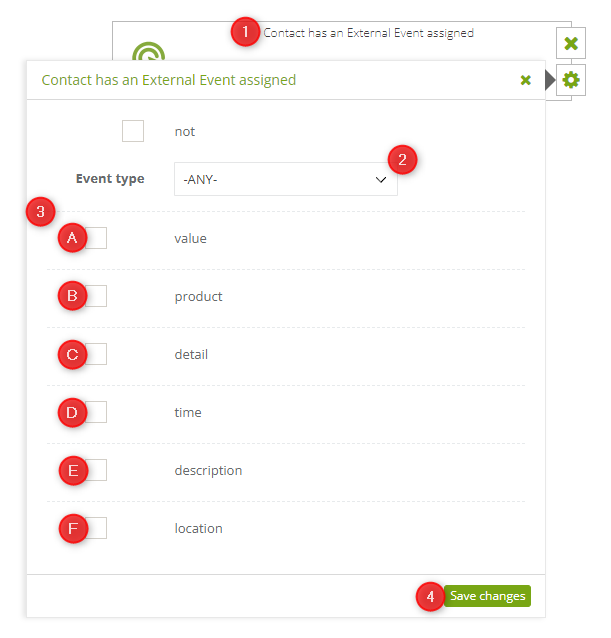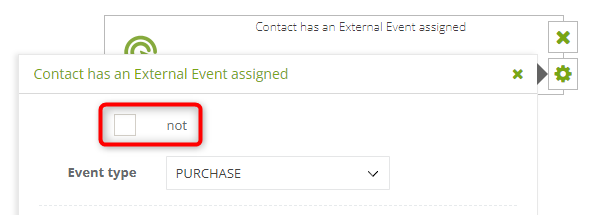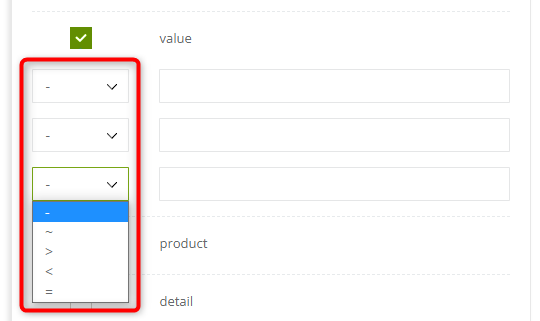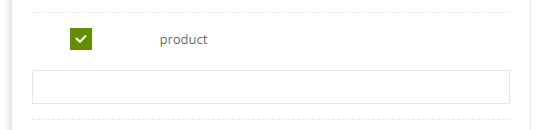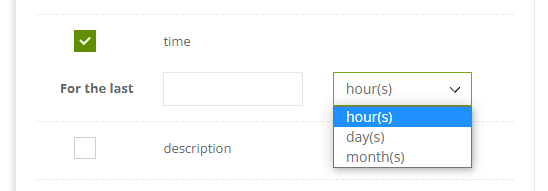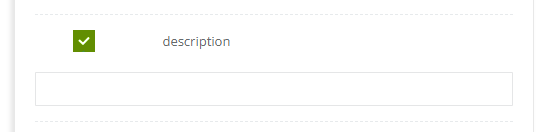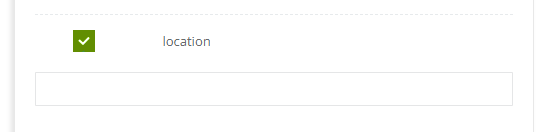This condition is met when a specific External Event occurs for a Contact.
External Events are a method for transferring data in integrations with eCommerce platforms and via API. They contain data concerning actions taken by Contacts, such as adding a product to the cart or making a purchase.
The condition can be used e.g. to exclude Contacts who have recently made no purchase from an automation rule.
The following settings must be defined:
[1] Condition type – Contact has an External Event assigned.
NOTE: In order to create a condition: “Contact does not have an External Event assigned”, check the “not” checkbox.
[2] Event type – from the drop-down list, select the type of External Event to which the condition is to apply.
External Events are defined in the course of integration with the SALESmanago platform. Integrations with eCommerce platforms developed by SALESmanago always send CART and PURCHASE events, which you will find at the top of the list. You can also select other events, such as VISIT or CALL (if your integration includes such events).
[3] Additional parameters – these are optional settings that allow you to define your condition more precisely.
NOTE: You can introduce more than one optional parameter to your condition. In this case, for the condition to be fulfilled, all its individual elements must be fulfilled (particular elements will be connected by the “and” operator).
[A] value – here you can define the value of the External Event for which the condition is to be satisfied.
If you check this option, you will see three text fields with corresponding drop-down lists from which you must select a mathematical operator.
Learn more about the mathematical operators used on the SALESmanago platform >>
EXAMPLE: If the following settings are entered:
– the condition will be satisfied if the order value is more than 100 and less than 200.
[B] product – here you can specify products for which the condition is to be satisfied.
If you check this option, you will see a text field in which you must enter the product’s individual ID (defined in the XML Product Feed or Product Catalog). You can also enter more than one ID (each separated with a comma, with no spaces).
[C] detail – an External Event can contain up to 20 additional details, defined during the integration with SALESmanago. The details can be used in automation processes. A condition will be satisfied if the value of a given detail sent in the External Event will be the same as the value specified in the condition.
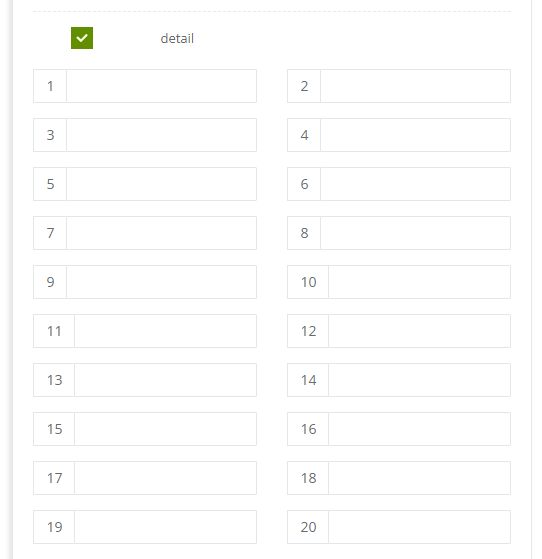
NOTE: For the condition to be met, all specified details must be met.
TIP: To check what details are sent as part of External Events, go to the External Events and coupons tab on a Contact Card.
[D] time – External Events may be sent along with the time of their occurrence. Here you can define the period of time within which the External Event must occur for the condition to be satisfied.
After checking this option, enter the desired number in the text field and select the time unit (last hour(s)/day(s)/month(s)).
NOTE: The date of sending an External Event to SALESmanago may be different from the date of its occurrence. When the condition is being checked, the date of occurence is taken into account (sent in the date field).[E] description – this parameter refers to the description field defined during the integration. If you select this option, a text field will appear where you must enter the exact contents of the description field.
[F] location – this parameter refers to the location field sent as part of External Events and is responsible for identifying the XML Product Feed (or Product Catalog). If you select this option, a text field will appear in which you must enter the exact contents of the location field (which you can look up in the External Events and coupons tab on a Contact Card).
Having defined all settings, click Save changes [4].
IMPORTANT: Remember that the condition will only be met if all its defined parameters are met.
Submit your review | |