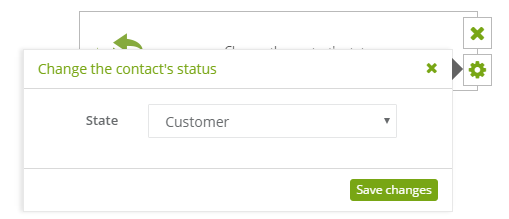Contacts stored in our database can be added (import, API) with a particular status: PROSPECT, CUSTOMER, PARTNER, OTHER, UNKNOWN.
The contact’s status can be changed on the contact card by means of Manage Contacts or by setting a relevant automation rule. The rule will be activated once a pre-defined event has occurred.
To set this action:
[1] The type of action: change the contact’s status.
[2] State: choose one of five contact’s status (customer, prospect, partner, other, unknown).
(Visited 307 time(s), 1 visit(s) today)
Was this article helpful for you?
Send us your opinion about this article | |
Support SALESmanago - Customer Engagement Platform for impact-hungry eCommerce marketing teams
Average rating: 0 reviews
If you need more information about the topic mentioned above, please contact us:
support@salesmanago.com
+1 800 960 0640