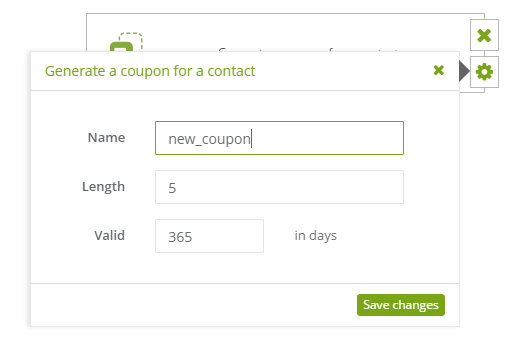SALESmanago offers the opportunity to generate their own coupons or vouchers to use from the list generated in the external system and imported by the client. This Marketing Automation coupon can be used in an email, on a landing page, pop-up or in an SMS message. This action will generate a new voucher of the same name, or download a coupon from the imported playlist. If specified in the rule name, the coupon corresponds to what is imported.
Additionally, you can generate a code using the method “add contact coupon” by API.
To set this action:
[1] The type of action: generate a coupon for a contact.
[2] Name: type the name of the coupon.
[3] Length: this parameter determines how many characters will be generated for the automatic coupon. When you download coupons from an imported list, the number of characters specified in the rule’s action is ignored.
[4] Valid (in days): the period of validity of the coupon. After the specified number of days, the coupon is deactivated for the contact and cannot be placed in the automatic mail that is sent, SMS, VMS-e or a dynamic website (a landing page).
Note: if a coupon has been created previously, it will be replaced with a new one. Coupons do not duplicate. If you are importing a coupon to SALESmanago system – and if an attribute was added to dragging coupons $cst.name_coupon.coupon$ to the personalized element (pop-up, landing page, email) – then on a contact card an information will show up about the coupon that is assigned to a contact.
Note: Coupons can be placed in the body of our marketing messages using the command $cst.name_coupon.coupon$. For example: the coupon called “first_order_coupon”, will display in the mail after using the command $cst.first_order_coupon.coupon$.